This week’s discussion centered around technology in education.
We are teaching online on the cusp of many technological developments.
– “Affordances of technology” is this a dangerous idea? How about what technology can take away? 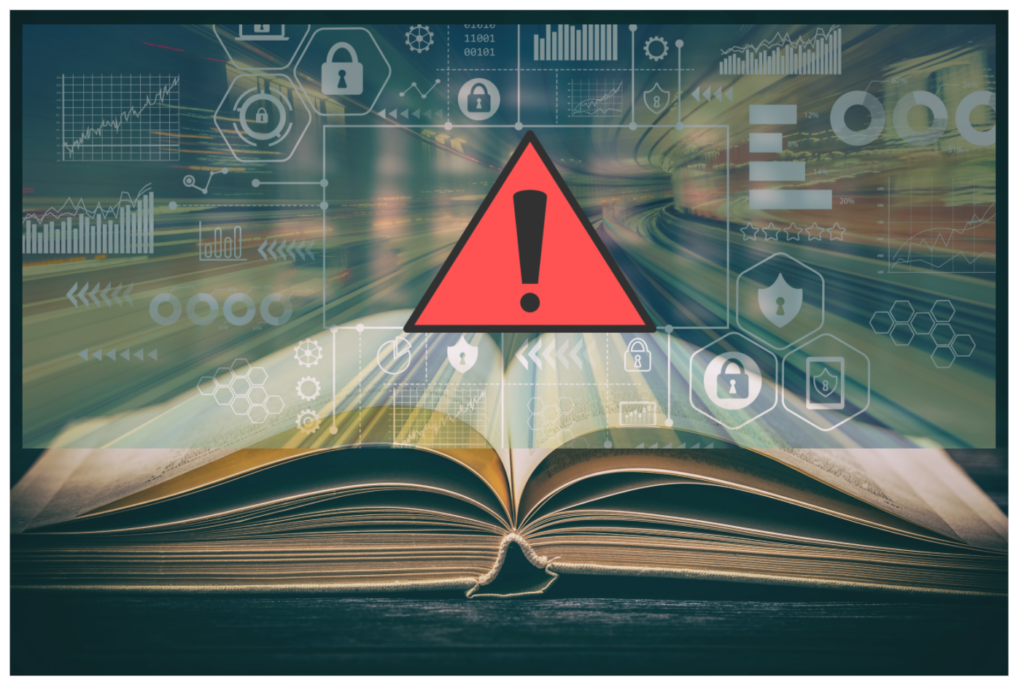 Dangers: information distillation, or transferring a drawing activity online resulting in “deadness” to drawings, would be better done with pen and paper
Dangers: information distillation, or transferring a drawing activity online resulting in “deadness” to drawings, would be better done with pen and paper
– Does the end-user have more power now? – “The Age of Surveillance,” by Shoshana Zuboff – we are constantly being nudged by teachers, by algorithms
– Considerations about Accessibility – even if a new tech tool passes accessibility standards it could still be unhelpful to student learning (e.g., difficult for students to use, adds to cognitive load, etc.)
– There are so many good resources (e.g. YouTube videos) that are amazing and effective – “If I curate available resources and share them with my students, then what is my purpose?”
- Suggestion from book club member: Focus on feedback: giving personalized, detailed feedback, guidance, asking questions that allow students to consider different points of view, nudge them to think more deeply – a machine cannot do this the way a instructor can (yet?) with care, kindness, humanity and in a personalized way
-How do we select the best, most effective EdTech tools?
- Is the tech helping us solve a problem?
- Are we considering technologies that students need to master to be successful in the workplace?
- There is a still void in terms of effective communication tools
- We don’t often find out what tech tools students like using until later (partly because we don’t ask) perhaps ease of use is the most important criteria when choosing technology
-How do we keep up with emerging technology?
- New tools are coming out all the time, e.g., Twitter was used a lot so an instructor adopted it for her course, but now hardly any students use Twitter.
- Discord is great because it’s student led, but:
- There are privacy rules that we must observe in order to protect student information, e.g., student data being stored outside of Canada is an issue.
- Maintaining a safe space for respectful discussion and sharing is more challenging (how to prevent/monitor cyber bullying)
- The B.C. government has relaxed privacy rules, but this will change.
–BrightSpace, Class Progress Tool – Instructors can see how much time students have spent on different activities, how often students have logged into the LMS, etc., so instructors can better track students’ engagement with online course materials